The error is TF203028: You cannot create a branch at $serverPath because a branch already exists at $SubFolderServerPath.
You can fix this by converting this sub folder back to folder (as you can't have a branch inside a branch)
You might however don't see any such branch folder.
In this case - just set Visual Studio to show deleted items in Team Explorer.
Then you will be able to convert this sub folder into a folder - which will fix the problem
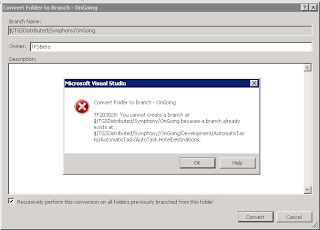
6 comments:
Thanks! This did the trick. I wasn't aware of the "Show deleted" option.
+1. Not easy to find this on my own.
Do you know what to do, when a branched folder is renamed and you want to convert it back to a folder? :*(
I really appreciate the effort put into creating such content, it’s very useful and engaging. Read this article for details Click Per Second. Click Per Second allows players and users to measure their clicking performance with accuracy.
Truly appreciate your positive and informative contributions; they genuinely help people grow. Read this profile for more engaging updates Spacebar Test. The Spacebar Test sharpens reaction control by testing tapping speed.
I appreciate this helpful and informative content. Read this Profile to stay updated CPS Games. CPS Games offers enjoyable online games.
Post a Comment