You need to rebuild your code as it was at a specific point in history (by a label or a changeset)?
With TFS 2005 you would have needed to change the core implementation of Team Build.
See Aaron Hallberg's "Building a Specific Version with Team Build" blog.
But with TFS 2008 Microsoft already put this logic in, and even gave a GUI to use it:
Go to Team Explorer 2008 --> Builds.
Right click the Build definition you want to build.
click Queue New Build.
On the pop up window in MSBuild command-line arguments (optional) write:
/p:GetVersion=version
Where version is the Versionspec by the following syntax:
Hope it will help someone.
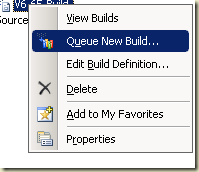

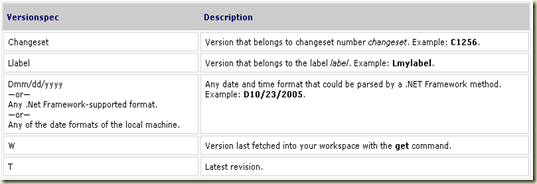
4 comments:
will this use the latest build proj file? or will it take the proj file from the timestamp of the build?
As far as I understand, it won't take the original build proj file.
first this file is not part of the Label of the build process, and second - this file is taken by the build agent itself and only then this file uses the GetVersion parameter to do the Get.
I do understand what you are trying to do - and you can achieve it manually by going to the Team Build agent directory -> tfsbuildservice.exe.config -> DoNotDownloadBuildType -> change it to true.
This will tell Team build not to take the build proj file. so you can now get the spesific proj file from history.
Hope it helps.
I’d have to examine with you here. Which is not something I often do! I get pleasure from studying a submit that may make folks think. Additionally, thanks for allowing me to comment! online casino games
This GUI solution for building specific versions of code sounds much easier than changing core implementations.
Post a Comment